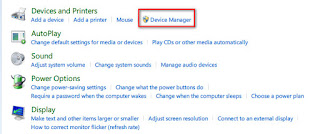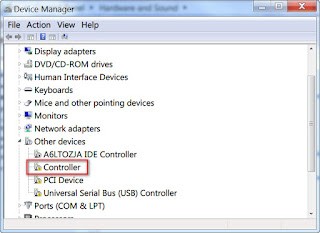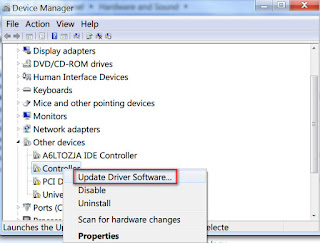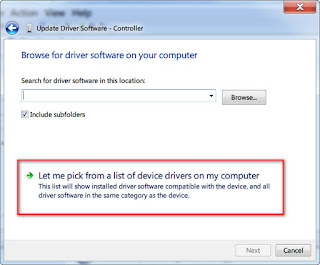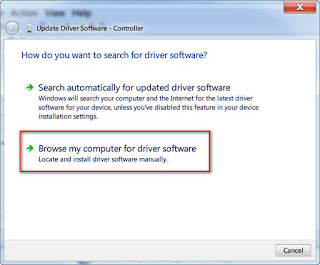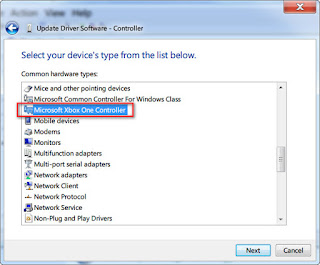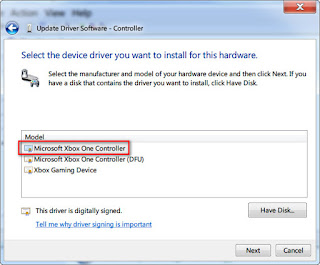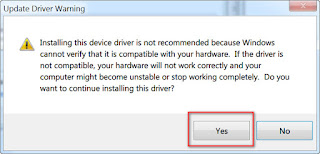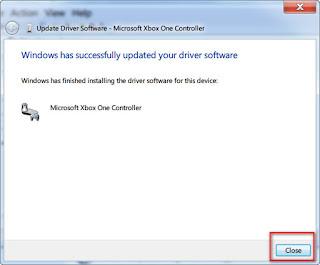首先感謝這位網友的文章,本文是在其基礎上增修而來的。
差別在於,他是用評估版,因此後續還要修改Register機碼,本文是用完整版,步驟更簡單。
教學開始:
第一步,下載 Windows 10 2019 LTSC 英文完整版,在另一位網友的部落格有提供,找底下的「Download link:Download link is updated!」
建議下載此版:en_windows_10_enterprise_ltsc_2019_x64_dvd_5795bb03.iso,也就是64位元。
接著下載我上傳的
ct_windows_10_enterprise_ltsc_2019_x64_dvd_c301154f.svf 和 svfx.exe
這兩個檔在第一位網友的文章裡也有連結,不過他的連結又要連到其他網頁去下載,不太方便,因此我就上傳到自己的mega空間,方便大家使用。
好,現在一共有三個檔案,分別是:
- Windows 10 2019 LTSC 英文完整版
- ct_windows_10_enterprise_ltsc_2019_x64_dvd_c301154f.svf (註:此即為正體中文語言系檔)
- svfx.exe
要留意的是,因為我mega空間的語系檔是64位元,因此您若要用我的檔案,則 Windows 10 2019 LTSC 英文完整版也要選擇64位元的版本才行。
三個檔案皆下載完畢後,放進同一個資料夾,然後開啟svfx.exe,點Extract,會跳出一個視窗,選擇剛才放入的Windows 10 2019 LTSC 英文完整版iso。接著又會跳出一個視窗,這是選擇做好的檔案要擺放的位置,選擇好位置後,按「確定」,就會進行封裝了。