(If you haven't installed the driver, I uploaded it here.)
Follow these steps:
※Connect your Xbox Series X Controller to your PC with a USB Type-C cable.
※Go to 'Device Manager'
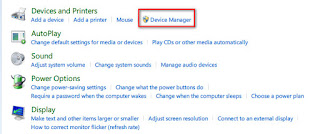
※Right click the controller icon, and select 'Update Driver Software'
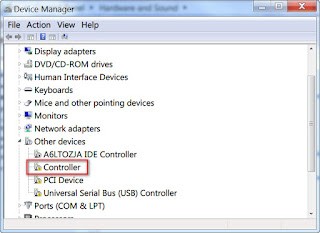
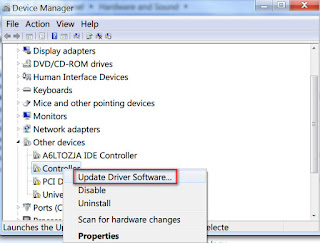
※Select 'Let me pick from a list of device drivers on my computer'
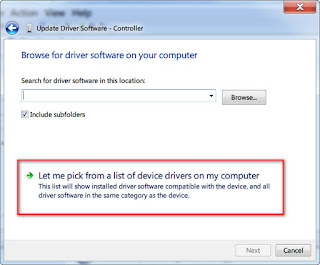
※Select 'Browser my computer for driver software'
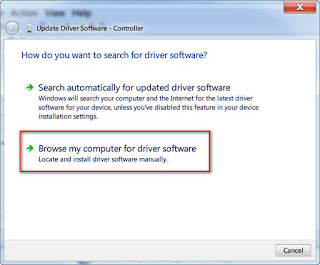
※Select 'Microsoft Xbox One Controller'
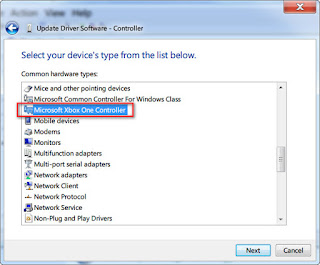
※In the Model list, select 'Microsoft Xbox One Controller'
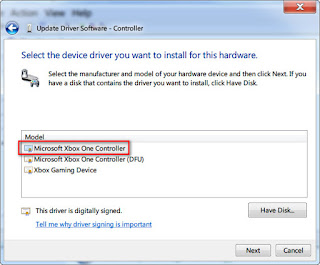
※Click 'Yes' when the 'Update Driver Warning' window pops up
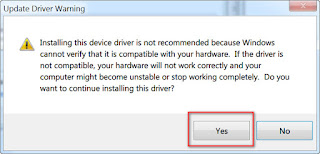
※Click 'Close'
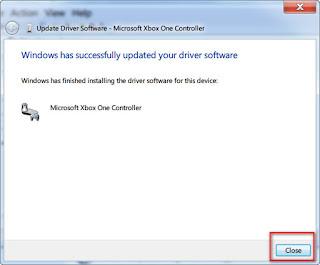
※Unplug the USB Type-C cable from your PC, then plug it again. Now the Xbox home button will light up, and you're ready!
------
PS - I also posted it on the following websites:
answers.microsoft.com
forum.gamer.com.tw (Chinese)
https://forum.gamer.com.tw/C.php?bsn=60646&snA=368
www.ptt.cc (Chinese)
https://www.ptt.cc/bbs/XBOX/M.1606374794.A.F79.html

沒有留言:
張貼留言